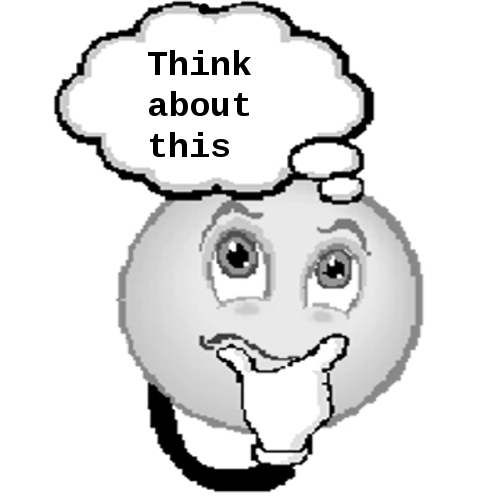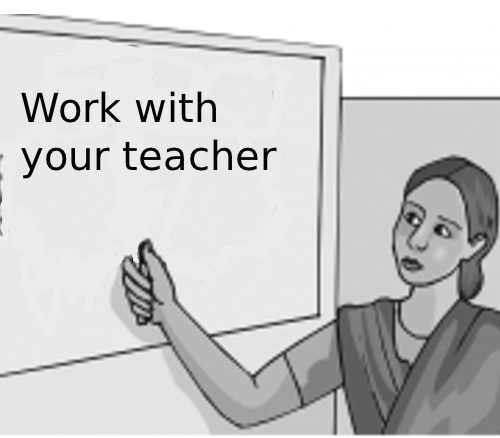Introduction to ICT the computer
ICT Standard 8
RESOURCE BOOK
Message
Dear Friends,
Department
of State Educational Research and Training (DSERT), Karnataka
in order to promote the effective use of Information and
Communication Technologies (ICTs) will be providing high schools
with ICT facilities under the ICT Phase 3 programme.
To
facilitate this, we have also developed a resource book for use by
the teachers and students. This resource book has two parts -
computer literacy skills and
computer aided learning. The section on computer literacy introduces
the learners to various aspects of the computer, the use of internet
and different methods of creating documents in the form of in text
documents and mind maps. The section on computer aided learning will
discuss how e computers can be used to integrate o the learning of
different subjects, namely, Arts, Language, Mathematics, Science and
Social Science by using relevant ICT tools and educational software.
We have approached this exercise with two broad objectives of
integrating the computer lab into the school education process and
enabling the use of computer as a curricular resource. We have
attempted to put together this resource book based on the
recommendations of the National Curriculum Framework (2005).
Accordingly, the content has been developed based on how students can
make meaning and develop skills and a functional understanding.
While accurate information has been provided, the focus is not on
providing definitions and facts. The textbook has been based on
inputs from the high school teachers who participated in the Subject
Teacher Forum programme of DSERT and Rashtriya Madhyamik Shiksha
Abhiyan (RMSA).
The
objective of the high school textbooks is to enable the children to
acquire a positive mindset about the use of computers for their
learning and daily life and also develop a working knowledge of
computers and the ways of using them to represent information. It
is my hope that every teacher will be able to start using the
computer lab in the schools effectively for their own growth and for
the classroom teaching – learning processes. Please do share your
experiences in using this book. Your feedback is welcome.
DSERT
would like to thank Public Software Centre, IT for Change, for
preparing this resource book and the ICT Curriculum Committee for
reviewing it.
Director,
DSERT, Karnataka
Note
from Public Software Centre, IT for Change
Public Software Centre, IT for Change participated in the creation of
DSERT ICT resource book for high school students.
The resource books are being
developed for 8th,
9th
and 10th
standards. This current book for 8th
standard covers MS Office on the Windows platform and Open Office
and many education software applications available on the GNU/Linux
platform Ubuntu.
There are two sections in the textbook. The first section (Chapters 1
to 7) helps students understand the basics of a computer and how to
use a computer and the internet. They will also learn about creating
digital documents in the form of text documents and mindmaps. Besides
an introduction to hardware, this section will include Windows, MS
Office, Ubuntu and Open Office applications. The second section of
the book explores some lessons from the school subjects that can be
taught using the computer, thus integrating the computer as a
learning and pedagogical tool. This has been done by exploring the
use of different audio visual resources as well as the educational
software that are freely available
on the GNU/Linux platform Ubuntu including KolourPaint, GeoGebra,
KAnagram, Marble, PhET and TuxPaint.
|
Mr Rama Rao
|
Ms Bindu Thirumalai
|
Acknowledgement
<DRAFT for review>
DSERT, Karnataka
would like to acknowledge the following individuals and groups for
their contribution towards the creation of this book.
- Resource Book creating & editing team.
- The following individuals and organisations for their contribution towards the creation and review process.
- DIET Faculty: Mr. Gopinath Kalbhag and Mr. Ashwin K.B.
- DSERT E-Vidya Resource Group
- Policy Planning Unit, Azim Premji Foundation
- C-LAMPS
- Intel Learning Links,
- American India Foundation
- Subject Teacher Forum – State Resource Persons :
- Radha N A,
- Rajesh Y N,
- Shailaja H L,
- Tharanath Achar,
- Vishwanatha K V
- ICT Curriculum Committee for providing the framework and guidelines as well as reviewing the book.
- We have used as references section from America India Foundation Textbook, Computer Masti Books First Edition -2008.
- Regional Institute of English for developing modules on teaching of English language
- Keonics for printing and publishing
- Kannada translators
ICT Curriculum committee members
<Please add names and designations here >
Resource Book Creation and Editing team members
Creation and
Editing
Anupama
Joshi Bindu Thirumalai
Technical Project
Associate, Programme Associate,
Public Software
Centre, Public Software Centre,
IT for
Change IT for Change
Krittika
Vishwanath Sriranjani Ranganathan
Research
Associate, Programme Associate,
Public Software
Centre, Public Software Centre,
IT for
Change IT for Change
Formatting &
Copy Editing
Himadri Banerjee
Srinidhi Raghavan
Intern, Research
Assistant,
Public Software
Centre, Public Software Centre,
IT for
Change IT for Change
How to use this book
Welcome
to this resource book on Information and Communication Technologies
(ICTs)!
ICTs
are changing the way we do things, how we communicate and how we
learn. There are many areas of our society and work where we use
ICTs in extensive ways. In your school, you now have a new computer
lab as part of the ICT Phase III programme of providing
infrastructure facilities to schools.
This
resource book is meant to introduce you to the ways and methods of
working with ICTs, including how to use them for exploring various
subjects. This book is for the student to work along with the
teachers. Different sections of the textbook will require you to
work with different teachers.
There
are two sections in this book, Section 1: Computer Literacy
and Section 2: Computer Aided Learning.
Computer
Literacy is learning about what
ICTs are. This section introduces you to a computer, the use of
computers and its different parts like the keyboard for typing and
the mouse. You will also learn how to use the computer to create
documents in a text format as well in the form of a mind map. This
section will also include information on how to use the internet and
email. In this manner, you can start using computers in your daily
life. In this section, you will work with your computer teacher.
Computer
Aided Learning is using the
computer to learn in different ways about what you have been to
taught in your subject ( art, english, maths, science and social
science) classes. There are chapters that will introduce you to
various lessons in different subjects . You will work with the
respective subject teachers for each of the chapters.
How
is each chapter organised ?
Each chapter has the following sections
- Chapter Objectives: which will tell you what you will know after working through the chapter.
- Theory: This is the explanation of the topic covered in a particular chapter. For example, “Introduction to computers”, “Science and Technology” and “What is a mind map” are chapter titles. There will be further discussion and explanation of this topic in the chapter. Your teacher will explain this part for you. You could also read this section independently and ask your teacher questions when you are not able to understand any of the concepts. There are chapter keys/icons that will help you to identify how to work with any particular topic within a chapter. These are shown in the table below.
- Lab Exercises: This part of the chapter must be done in the computer lab. These could include different activities like watching a video, examining the parts of a computer or working with different educational software.
- Chapter Summary: This section summarises whatever you have learnt in the chapter. After completing the chapter go through the summary. This is meant to be a quick guide for the topics you have covered in the chapter. You can also use this to check your understanding and go back to your teachers if you need help with any of them.
- Exercises: These are end of chapter exercises that you should do in the lab with your teachers help to help you use what you have learnt in the chapter.
- Additional Resources: This is a section which will give further extension of some of the ideas discussed in the chapter. If you are curious to know more about the topic you have studied in a chapter, see this section. It will tell you where extra information is available for you to see or read about the topic. These resources are a preliminary list – you can add more resources to your computer by using the Internet.
You will see boxes with a picture throughout the textbook. These
pictures are called icons, and the box inside contains information
for a specific purpose. The following icons have been used in this
textbook and their purpose is described below:
|
Icon/Picture
|
Purpose
|
|
|
When you see this icon, the information in the box gives you extra hints and tips for using the computer and the different educational software.
|
|
|
This icon tells you that the information provided in the box is extra and can be referred to for additional understanding. Going through this box is not essential for the understanding of the rest of the chapter.
|
|
|
This icon is asking you to think a little bit more about the question or information provided in the box.
|
|
|
For many of the sections in this book you will need your teachers' help. Wherever you see this icon please do not hesitate to ask your teacher. Different subject teachers will work with different chapters.
|
We hope you enjoy using this resource book. At the end of using the
book and completing all the exercises, our belief is that you will
develop a very positive and confident approach towards ICTs as well
as have built knowledge and skills to work with this very powerful
tool, called the computer.